

Anna K
The Connected Blonde
Profile SpecialistA Blonde that Strategically Connects you to Grow your Business, Your Network, but most importantly YOURSELF
Make an appointment
Services
Product
Gallery
Testimonials

5/5
George Owens
"Connected Blonde is an exceptional networking platform that has helped me make invaluable connections. Their innovative approach to connecting professionals is second to none."

5/5
Max Tanner
"I'm extremely impressed with the quality of connections I've made through Connected Blonde. The platform has opened up a world of opportunities for my business, and I'm grateful for the support and guidance I've received."

5/5
Kim Wexler
"I highly recommend Connected Blonde to anyone seeking to expand their professional network. The team's dedication to helping members make meaningful connections is evident in everything they do, and I've had nothing but positive experiences since joining."
Business Hours
-
Sunday : Closed
-
Monday : 09:00 AM - 05:00 PM
-
Tuesday : 09:00 AM - 05:00 PM
-
Wednesday : 09:00 AM - 05:00 PM
-
Thursday : 09:00 AM - 05:00 PM
-
Friday : 09:00 AM - 05:00 PM
-
Saturday : Closed
Contact information
Payment
Copyright © Connected Blonde 2024
Hey there,
We use cookies to track if you've seen this option
before, that's it. Select an option below to save
this portfolio. Selecting 'View Only' will not save
Add this app to your home screen.


Add this app to your home screen.
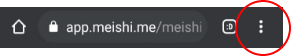




Social